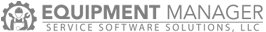Vehicle Manager is designed to allow the Contractor to track information related to company vehicles. Information related to the vehicle, basic information, documents, invoices, insurance cards, and repairs can all be stored in the system related to each vehicle.
The Vehicle Manager listing page shows each vehicle and basic information about the vehicle that is searchable.
Vehicle Information
Vehicle #: This is the unit id or number assigned to identify the vehicle.
Year: What is the model year of the vehicle.
Make: Who was the vehicle manufactured by.
Model: What model is the vehicle.
Plate #: What is the license plate number assigned to the vehicle.
VIN#: What is the vehicle Identification Number assigned to the vehicle by the Manufacturer.
Driver: Who is currently assigned to drive the vehicle.
Registration Expiration: When is the registration for the vehicle set to expire.
Insurance Expiration: When is the insurance for the vehicle set to expire.
Purchase Date: When was the vehicle purchased.
Purchase Price: How much was paid for the vehicle by the contractor.
Dealer: Where was the vehicle purchased at?
Notification:
Allow Location:
Special Instructions: Anything information that is deemed special that needs to be identified with the vehicle.
Notes: Any information that needs to be inputted about the vehicle.
GPS Location: Where is the vehicle located.
Documents
Vehicle Invoice: Upload a copy of the vehicle invoice.
Vehicle Insurance: Upload a copy of the Vehicle Insurance card.
Driver’s License: Upload a copy of the Driver’s license.
Repairs
Repair Description: What was being repaired on the vehicle.
Repair Drop Off Date: When was the vehicle dropped off to be repaired.
Repair Pickup Date: When was the vehicle being picked up from being repaired.
Repair Service Provider: Who was making the repairs to the vehicle.
Repair Price: How much was the price of the repairs.
Repair Invoice: Upload a copy of the repair invoice.
Total Repair Cost: What was the total price of the repair invoice.