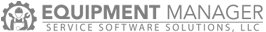The Labor/Materials popup screen is a compilation of cost/price information about the currently selected job. The popup screen shows the web user basic information about the job, projected cost and pricing based on numbers collected by the Equipment Manager system in relation to the Job. Equipment Manager feeds information about Labor, Materials, Purchase, and Time payed to the technicians into tables that compile and inform the Contractor the projected costs and invoicing totals. Items that involve cost are shown with their corresponding markup values so that the Contractor can manipulate the values while looking at all items in one place giving the Contractor the ability to get a good accurate view of what the invoice that will be sent to the Client will look like before being passed to QuickBooks Online.
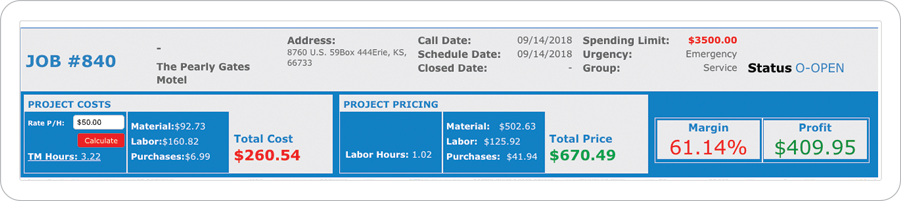
The Top of the Lab/Mat screen is divided into two sections, general information about the job, and compiled information about costs/pricing.
Information box
Job Number: This is the current job number related to the work order being viewed from the Service Request page.
Job Site Name: Name of the Job Site related to the Job.
Job Site Address: Where is the Job Site located at.
Call Date: When did the original request for service take place. When did the Client call the Contractor requesting service.
Scheduled Date: When was the job originally scheduled to take place.
Closed Date: When was the job closed by the Contractor. This could have been done by the Tech in the field or the web user in the office.
Spending Limit: This is set by the contractor for the Client in the Client Profile. This value is for information only.
Urgency: Classification set by the Contractor on the Service Request page.
Group: Classification set by the Contractor on the Service Request page.
Status: What is the current status of the job. This status changes based on certain actions that occurred in the Equipment Manager system. Open, Closed, Invoiced, Paid, No Charge.
Projected Costs

This box is the compilation of all costs involved directly with the job by the Contractor. This includes labor, material, and purchases.
Rate P/H: The Equipment Manager system does not track individual tech salaries at this point, but the cost payed to the technician(s) doing the work can be estimated by entering an average rate of pay into this box.
TM Hours: This is the number of hours worked by all technicians on the specified job according to the Time Manager system.
Labor: The system uses the Rate P/H and the TM Hours to calculate the Labor Cost of labor payed out by the Contractor in relations to the job. Being that the Technicians rate is an average and not precise, this number can only reflect that average. The Rate P/H can be manipulated by the web user by changing the number in the field and clicking the Calculate button to adjust the labor charge as needed. Labor Cost are not related to Labor Records collected by the system from the technicians. Labor Records are related to pricing charges billed to the Client
Material: This is the total amount that was billed in relation to the information collected by the system in regards to materials imputed by the technicians though service records. All materials are displayed in the materials section of this popup below and the Material Cost is the sum of the cost of all items recorded.
Purchases: The total sum of all purchases made by technicians through purchase orders made against the job number in the system. All purchase orders are shown below and the Purchase Cost is the sum of the cost of all items recorded.
Project Pricing

This box is a compilation of pricing that the Contractor uses to bill the Client for the work done. From the previous Cost box we know how much the Contractor spent in total costs, now we are determining the amount to be Billed to the Client to offset those costs.
Labor Hours: The total number of labor hours collected by the system through the submission of labor records from all technicians on the job. Techs must manually submit Service Records for every job collecting information about work hours to apply to the job, and other costs of materials involved in preforming work.
Materials: This is the total amount collected from all Material service records submitted by technicians related to the job. Materials are anything that the tech wishes to charge for preforming work on the job, that was not directly purchased though a vendor using a PO. All items that are recorded are compiled against cost, quantity, markup, to sum a price that is then compiled to a total Material Price.
Labor: This is the total amount collected by the system based on Labor record hours and pricing set in the technician’s category profile. All Hours and Pricing are compiled to produce a total labor amount.
Purchases: The total pricing amount collected from purchase made by technicians though the use of Purchase Orders. All items that are recorded are compiled against cost, quantity, markup, to sum a price that is then compiled to a total Purchase Price.

Margin: this is the Gross Margin of the job, the gross margin is compiled by taking the Price Total – Cost Total then dividing the Price Total and multiplying it by 100.
Profit: Profit is the Price Total minus the Cost Total.
Labor Details

Technician: Who recorded the labor record to the system.
Equipment: What piece of equipment at the job site was the labor preformed on.
Date: When was the record recorded.
Start Time: When did the labor record start.
End Time: When did the labor record end.
Hour: What is the total duration of the labor record.
Billable Rate: What is the billable rate of the Technician based on his/her technician’s category profile.
Labor Type: What type of labor was performed. Straight Time, Contract Time, Overtime. This directly affects the Billable Rate of the record.
Tax: Should tax be applied to the record on the client invoice compiled by QuickBooks Online.
DND: Do Not Display. Checking this box will hide the item from the invoice when it is compiled by QuickBooks Online. Checking an item does NOT remove the item from the Cost projections compiled by the system. The system still assumes that the charge happened and their for should be counted in the Costs to the Contractor.
Material Details
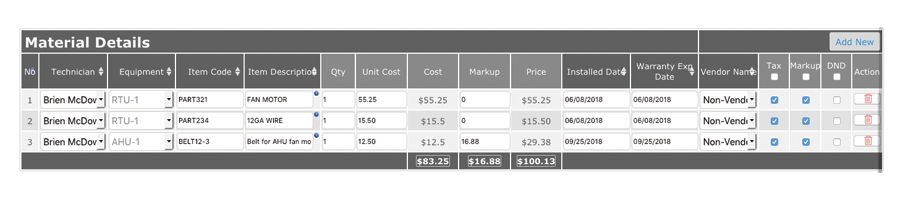
Technician: Who recorded the labor record to the system.
Equipment: What piece of equipment at the job site was the labor preformed on.
Item Code: This is a part number or assigned item id that would have been entered into the system at point of purchase or when the technician entered the item for record.
Item Description: This is a more detailed description of what the item is.
QTY: The total quantity of the item used by the technician for the job.
Unit Cost: What was the original cost of the item to the Contractor.
Cost: The Unit Cost multiplied by the Quantity.
Markup: The total amount of money to be added to the Cost based on the markup table that is applied to the Client. Markup tables are created via the Contractor Profile and assigned to the Client from the Client Profile.
Price: The Cost plus Markup. This is the total amount billed to the client for the item before tax.
Installed date: This is based on when the item was recorded by the technician via service record.
Warranty Date: This is compiled to be one year from the install date by default. This date can be changed by the web user.
Vendor Name: IF the item was purchased though a PO in the past the Vendor related to the item will be shown, if not the Vendor will default to Non-Vendor.
Tax: Should tax be applied to the record on the client invoice compiled by QuickBooks Online.
Markup: The box is checked by default and markup is applied to the item. IF the box is unchecked the markup will not be applied and the item will be charged to the client as Cost.
DND: Do Not Display. Checking this box will hide the item from the invoice when it is compiled by QuickBooks Online. Checking an item does NOT remove the item from the Cost projections compiled by the system. The system still assumes that the charge happened and there for should be counted in the Costs to the Contractor.
Purchase Order Details
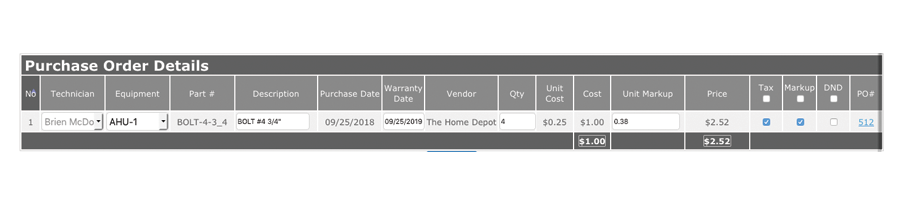
Technician: Who recorded the labor record to the system.
Equipment: What piece of equipment at the job site was the labor preformed on.
Part Number: This is the item code or assigned item id that would have been entered into the system at point of purchase.
Description: This is a more detailed description of what the item is.
Purchased Date: This is based on when the item was recorded by the technician at the time of purchase.
Warranty Date: This is compiled to be one year from the purchase date by default. This date can be changed by the web user.
Vendor Name: The Vendor related to the item will be shown based on the point of purchase.
QTY: The total quantity of the item used by the technician for the job.
Unit Cost: What was the original cost of the item to the Contractor.
Cost: The Unit Cost multiplied by the Quantity.
Markup: The total amount of money to be added to the Cost based on the markup table that is applied to the Client. Markup tables are created via the Contractor Profile and assigned to the Client from the Client Profile.
Price: The Cost plus Markup. This is the total amount billed to the client for the item before tax.
Tax: Should tax be applied to the record on the client invoice compiled by QuickBooks Online.
Markup: The box is checked by default and markup is applied to the item. IF the box is unchecked the markup will not be applied and the item will be charged to the client as Cost.
DND: Do Not Display. Checking this box will hide the item from the invoice when it is compiled by QuickBooks Online. Checking an item does NOT remove the item from the Cost projections compiled by the system. The system still assumes that the charge happened and there for should be counted in the Costs to the Contractor.
PO#: The Purchase Order Number related to the purchased item. The number is hyperlink to take the web user to the update page for the Purchase Order related.