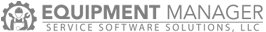Equipment Inspections
Inspections are completed by mobile technicians in the field based on a series of system generated questions related to HVAC equipment. These inspections very in questions and length based on the equipment type that is being inspected. Once an inspection has been completed and submitted to the system, an inspection report PDF is generated and can be viewed by the Contractor and Customer. The Inspections Listing page allows the Customer to see and view the inspections as they are entered into the system. Like the service records, the mobile will ask the technician if the equipment is to be disabled and if repairs are needed. If the mobile technician says YES to either, the Customer and Contractor will be notified.
At any time the Customer can view the Inspection listing and sort the inspections as needed by Job, Tech or Job Site name. An icon for the inspection on the far right will allow the user to click and view the Inspection PDF. A geo-location icon can be clicked allowing the user to see where the mobile user was when the inspection was submitted.