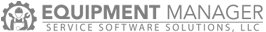Guest Contractors
To make the Customer Portal more flexible, Customers have the ability to create Guest Contractors that do not need a licensed access to Equipment Manager. This is a free way to have outside contractors log into a simple mobile app called Guest Technician and record, time, materials and notes for any assigned Job Site. A guest contractor can be set up for most anything you want to track time and labor to a Job Site.
Guest Contractors do NOT have to be HVAC related. It can be a plumber, electrician, maintenance, any type of service that can be envisioned. Being a Guest Contractor allows them to login, see the jobs and details assigned to them, assign their own people as technicians for a job and allow those assigned technicians to log into a mobile app on site and enter notes, time and material data about the job that they are performing. In addition, the Customer portal will track when the user was on the job, when they completed work and where they were when they did the tasks recorded.
Guest Contractors can have as many or few technicians as needed. They will receive a copy of all reports and records that their mobile users complete in the system as they are sent to the Customer.
Web Portal Login
Guest Contractors are issued a login by the system when the Customer completes the process of adding the Contractor to the Customer Portal. Once a Contractor has been added, the contractor will receive a welcome email that will allow them to create a password to complete login. At this point the Guest Contractor can log into the portal and will see all the Service Request jobs that have been assigned to the contractor. In addition to seeing assigned job details, the contractor will be able to view all the related service records and inspections that have been submitted by their related mobile users.
Guest Contractors have the abiltiy to view, edit and add mobile users to their contractor account.
Mobile Login
Each Guest Contractor has the abiltiy to add mobile users that will be doing the work on site for the Customer. This work will be done by the mobile user once the mobile app, Guest Technician is downloaded for their Android or Apple phone. Logins for the mobile app can be set under the Contractors website login. Mobile users have the abiltity to access their assigned jobs, see job site data, submit service records, and flag equipment as needing additional repair. The mobile app allows the contractor and customer to track the work progress of the mobile user and allow the mobile user to quickly document their work with notes, time stamps and images. Records can be created against the job site as a whole or individule equipment.