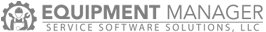Time Manager automatically inserts cost markups in a two-step process. First is to check the Client profile to see if a Client specific markup table is used and second, if a Client markup table is not available it will source a general Contractor markup table to convert the cost to a price for the invoice. The markup tables are stored in the Contractor profile and the Custom Markup tables can be assigned to any Client in the Clients profile. Custom Tables are not required but are needed if you wish to apply to a Client. You can use a single custom table for multiple Clients.
General Markup
Creating a Markup Table – To create a markup table you simply need a list of cost values that you wish to use as defining separators and what percentage value you wish to markup any item that falls within that range. It is important to note that any value that is marked up from Equipment Manager using the markup tables can be overridden on the Material/Labor screen. Each table starts with a value of 0.01 as a starting point. You will need to define the next higher separating dollar value and then how much you wish to markup that range of pricing between those two values.

You will only fill in lines as needed, more lines can be added later as explained in the Startup Guide. As an example, if you filled in the first line as $25.00 and a markup value of 200%, anything item purchased between $0.01 and $25.00 will be marked up 200%. A item with the cost of $18 will be billed with a price of $54. This is compiled as a markup of 200% is twice the value plus the cost, $36 (Markup) +$18 (Cost)= $54(Price)
Client Markup
Creating a Client Markup Table – Equipment Manager allows the Contractor to set up individual markup tables that can be assigned to one or more clients. This allows the Contractor to use the custom markup table as a way of offering certain Clients a special rate of how all items are marked up or you may have special tables setup for certain types of clients, such as education or commercial. Client markup tables can be assigned in the Clients profile. If a client’s markup table is used, the general markup table is ignored when the system deals with items that are invoiced to that specified Client.