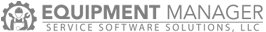Location Information:
This section contains all information about the location of the selected piece of equipment.Tech: Which technician from the field entered this piece of information. If you are putting in equipment from the web, though it is not recommended you will need to specify a technician to take responsibility to for the entry.
Customer Name: Who does this equipment belong to. Every Piece of equipment has to have a Job Site and every Job Site has to belong to a Customer.
Job Site: Where is the equipment located. A Customer must be selected before you can select a Job Site.
Suite: Is the building divided up in to multiple suites. If so, you need to specify the suite that the Equipment is located in. Every Job Site must have at least one Suite. A Customer and Job Site must be selected before you can select a Suite.
Floor: Does the build have multiple floors and if so what floor is the Equipment accessible from. All Job Sites are required to have a minimum of a 1st floor and Roof. Equipment Manager defaults a 1st floor, Roof and Basement. Customer Name, Job Site, and Suite are required to select Floor.
Area Served: The Equipment you are created may only serve a portion of the Suite and Floor you have selected. This field is available to allow a brief description of the area served. An example of this may be “West End”, “Storage Room” or “Room 101”.
Unit Location: This field allows you to better define where in the “Floor” the unit is located. This may be what room it is accessible or more general as “NW Corner of Roof”.
Stat Location: Where is the thermostat or interface located. Some equipment has controls that can be located somewhere away from the equipment and this field will help the Technician quickly locate those controls.
Unit Information:
Information about the unit as a whole.Equipment Type: What type of equipment are we entering, this has direct effect on what information is collected in other sections of this page. Currently there are 14 types of equipment and a generic “Other” class for putting in things that do not fall in within the 14 types given.
Unit Make: Who is the manufacturer of the Equipment, all manufacturers that have previously been entered are available to choose from and clicking on the “Add New Manufacturer” will allow you to create a new Manufacturer to select from the list. Equipment Type is required before selecting this field.
MFG Date: When was the equipment constructed. This is not when you as a contractor installed it, this is the constructed date.
Unit ID: This is a generic identification that is given to the unit by the contractor or technician to make it easier to identify it at a later date. This field is searchable from the listing page and also from the mobile.
Serial Number: The serial number that was issued by the manufacturer.
Model Number: The model number that was issued by the manufacturer.
Existing Unit ID: This field is to input a unit id that may be used by the customer to identify the equipment or maybe something that the Contractor had used from a previous filing system. This field is not required.
Control Type: If it applies, how is the unit controlled. Examples would be Thermostat or Timer.
LOTO Required: Does the piece of equipment require a Lock Out / Tag Out procedure to work on or shut down the equipment. Procedures can be created and set up in the LOTO section of Equipment Manager accessed from the web. Checking this box will make a drop menu appear that contains all procedures that have been created in the system by a web user.
Special Instructions: This is where you would put any information that you want your technicians to know if they access this piece of equipment. Selecting the designated equipment will cause a popup box containing the special instructions to appear on the techs mobile device. The tech is required to press ok to clear the screen acknowledging they read the notes.
Equipment Status: Is the Equipment enabled or disabled. This can also be adjusted by the Technician via the Service Record on the mobile.
Map:
Shows where the Equipment is located.Latitude & Longitude: You can manually enter coordinates for a piece of equipment or you can copy the location from the Job Site. Once done, you can move the pin manually to put it in the right position over the equipment.
Notes:
Notes are to allow the office staff to add notes to the Equipment Account. Notes do not show up to the technician or the customer/client.Date Timestamp: Clicking on this link will add a date and time stamp to the notes box to allow more organized notes in the box. Notes will stay indefinitely until deleted.
Contact Info:
Address and Repair contact info based on the Job Site.URL Links/ Service Frequency
Tech Service History Link: This field is provided to allow web users to paste a URL link into the box that will take the technician to any third party program that is used to access the service history of the equipment. This software is not related to Equipment Manager.
Customer Service History Link: This field is provided to allow web users to paste a URL link into the box that will take the technician to any third party program that is used to access the service history of the equipment. This software is not related to Equipment Manager.
Tech Control Link: This field is provided to allow web users to paste a URL link into the box that will take the technician to any third party program that is used to access a control link for the equipment. This software is not related to Equipment Manager.
Customer Control Link: This field is provided to allow web users to paste a URL link into the box that will take the technician to any third party program that is used to access a control link for the equipment. This software is not related to Equipment Manager.
Annual Frequency: This is a code that can be used by the contractor to tell the Technician how often the Equipment should be serviced. This code will show up on all QR Labels that are printed and posted on the Equipment.
Coverage Code: This is a code that can be used by the Contractor to tell the Technician how often the Equipment should be serviced. This code will show up on all QR Labels that are printed and posted on the Equipment.
Equipment Details: RTU
Economizer: Does the RTU have an Economizer Yes/No
Voltage: What is the Voltage. Select the proper Voltage.
Phase: Select the proper Phase.
Tons: Enter the total Tons of the RTU.
Electric Heat: Does the RTU have Electric Heat.
SCR: If the RTU has Electric Heat, does it have a Screen.
Electric Heat Stages: If the RTU has Electric Heat, how many stages does it have.
- Voltage: What is the Voltage of the Electric Heat Stage.
- Phase: What is the Phase of the Electric Heat Stage.
- Model Number: What is the model number of the Electric Heat Stage.
- Serial Number: What is the Serial Number of the Electric Heat Stage.
- Amps Rated: How many Amps is the Electric Heat Stage rated for.
Kilowatts: How many Kilowatts is the Electric Heat rated for.
Gas Heat: Does the RTU have Gas Heat.
Modulating: Is the Gas Heat modulating.
Gas Heat Stages: If the RTU has Gas Heat, how many stages does it have.
- Gas Pressure Rated: How much Gas Pressure is the selected Stage rated for.
- Voltage: What is the Voltage of the Gas Heat Stage.
- Phase: What is the Phase of the Gas Heat Stage.
- Amps Rated: How many Amps is the Gas Heat Stage rated for.
BTU’s: How many BTU’s is the Gas Heat rated for.
Water Cooled: Is the RTU Water Cooled.
Hydronic: Is the RTU equipped with hydronic heat or chilled water coils.
Compressor Quantity: How many Compressors does the RTU have.
Compressor – 1
- Voltage: What is the Voltage of the Compressor.
- Phase: What is the Phase of the Compressor.
- Model Number: What is the Model Number of the Compressor.
- Serial Number: What is the Serial Number of the Compressor.
- Type: What Type of Compressor is installed.
- Amps Rated: How many Amps is the Compressor rated for.
- Refrigerant Type: What type of Refrigerant is used in the Compressor.
- Manufacturer: What is the Manufacturer of the Compressor.
- Low Ambient: Is the Circuit equipped with low ambient control.
- Low Pressure Control: Does the Circuit have a Low Pressure Control.
- Hot Gas Bypass: Does the Circuit have a Hot Gas Bypass.
- Hot Gas Reheat: Does the Circuit Hot Gas Reheat.
- Condenser Coil Condition: Is the unit air cooled – Will ask for a condition during inspections.
Condenser Quantity: How many Condenser Fans does the RTU have.
Condenser – 1
- Voltage: What is the Voltage of the Condenser Fan Motor.
- Phase: What is the Phase of the Condenser Fan Motor.
- Model Number: What is the Model Number of the Condenser Fan Motor.
- Serial Number: What is the Serial Number of the Condenser Fan Motor.
- Direct Drive: Does the Condenser Fan Motor have Direct Drive.
- Amps Rated: What are the Amps for the Condenser Fan Motor.
- Exhaust Fan Manufacturer: Who is the Manufacturer for the Exhaust Fan Motor.
- Belt Size: What is the belt size for the Exhaust Fan Motor.
- Belt Quantity: How many belts are on the Exhaust Fan Motor.
- Manufacturer: Select the Manufacturer of the Condenser Fan.
- Frame: Select the Frame model used by the Circuit.
- Add New Frame: Selecting this box will change the Frame drop menu to be a text field allowing you to add in a custom Frame model.
- RPM: What is the normal RPM for the Condenser motor.
- HP: How many horse power is the Condenser motor.
- VFD: Does the Condenser have a Variable Frequency Drive.
- VDF MFG Date: What is the Manufacturing Date of the Condenser Variable Frequency Drive.
- VDF Model No: What is the Model Number of the Condenser Variable Frequency Drive.
- VDF Serial No: What is the Serial Number of the Condenser Variable Frequency Drive.
- VDF Notes: Type any notes that you deem necessary for the Technician about the Condenser Variable Frequency Drive. Use Date Time Stamp as needed.
Supply Fan Quantity: How many Supply Fans does the RTU have.
Supply Fan – 1
- Voltage: What is the Voltage of the Supply Fan.
- Phase: What is the Phase of the Supply Fan.
- Model Number: What is the Model Number of the Supply Fan.
- Serial Number: What is the Serial Number of the Supply Fan.
- Direct Drive: Does the Supply Fan have Direct Drive.
- Amps Rated: What are the Amps for the Direct Drive.
- Manufacturer: What is the Manufacturer for the Direct Drive.
- Belt Size: What is the belt size for the Supply Fan.
- Belt Quantity: How many belts are on the Supply Fan.
- Manufacturer: Select the Manufacturer of the Supply Fan.
- Frame: Select the Frame model used by the Supply Fan.
- Add New Frame: Selecting this box will change the Frame drop menu to be a text field allowing you to add in a custom Frame model.
- RPM: What is the normal RPM for the Supply Fan motor.
- HP: How many horse power is the Supply Fan motor.
- VFD: Does the Supply Fan have a Variable Frequency Drive.
- VDF MFG Date: What is the Manufacturing Date of the Supply Fan Variable Frequency Drive.
- VDF Model No: What is the Model Number of the Supply Fan Variable Frequency Drive.
- VDF Serial No: What is the Serial Number of the Supply Fan Variable Frequency Drive.
- VDF Notes: Type any notes that you deem necessary for the Technician about the Supply Fan Variable Frequency Drive. Use Date Time Stamp as needed.
Return Fan Quantity: How many Return Fans does the RTU have.
Return Fan – 1
- Voltage: What is the Voltage of the Return Fan.
- Phase: What is the Phase of the Return Fan.
- Model Number: What is the Model Number of the Return Fan.
- Serial Number: What is the Serial Number of the Return Fan.
- Direct Drive: Does the Return Fan have Direct Drive.
- Amps Rated: What are the Amps for the Direct Drive.
- Manufacturer: What is the Manufacturer for the Direct Drive.
- Belt Size: What is the belt size for the Return Fan.
- Belt Quantity: How many belts are on the Return Fan.
- Manufacturer: Select the Manufacturer of the Return Fan.
- Frame: Select the Frame model used by the Return Fan.
- Add New Frame: Selecting this box will change the Frame drop menu to be a text field allowing you to add in a custom Frame model.
- RPM: What is the normal RPM for the Return Fan motor.
- HP: How many horse power is the Return Fan motor.
- VFD: Does the Return Fan have a Variable Frequency Drive.
- VDF MFG Date: What is the Manufacturing Date of the Return Fan Variable Frequency Drive.
- VDF Model No: What is the Model Number of the Return Fan Variable Frequency Drive.
- VDF Serial No: What is the Serial Number of the Return Fan Variable Frequency Drive.
- VDF Notes: Type any notes that you deem necessary for the Technician about the Return Fan Variable Frequency Drive. Use Date Time Stamp as needed.
Exhaust Fan Quantity: How many Exhaust fans does the RTU have.
Exhaust Fan – 1
- Voltage: What is the Voltage of the Exhaust Fan.
- Phase: What is the Phase of the Exhaust Fan.
- Model Number: What is the Model Number of the Exhaust Fan.
- Serial Number: What is the Serial Number of the Exhaust Fan.
- Direct Drive: Does the Exhaust Fan have Direct Drive.
- Amps Rated: What are the Amps for the Direct Drive.
- Exhaust Fan Manufacturer: What is the Exhaust Fan Manufacturer for the Direct Drive.
- Belt Size: What is the best size for the Exhaust Fan.
- Belt Quantity: How many belts are on the Exhaust Fan.
- Manufacturer: Select the Manufacturer of the Exhaust Fan.
- Frame: Select the Frame model used by the Exhaust Fan.
- Add New Frame: Selecting this box will change the Frame drop menu to be a text field allowing you to add in a custom Frame model.
- RPM: What is the normal RPM for the Exhaust Fan motor.
- HP: How many horse power is the Exhaust Fan motor.
- VFD: Does the Exhaust Fan have a Variable Frequency Drive.
- VDF MFG Date: What is the Manufacturing Date of the Exhaust Fan Variable Frequency Drive.
- VDF Model No: What is the Model Number of the Exhaust Fan Variable Frequency Drive.
- VDF Serial No: What is the Serial Number of the Exhaust Fan Variable Frequency Drive.
- VDF Notes: Type any notes that you deem necessary for the Technician about the Exhaust Fan Variable Frequency Drive. Use Date Time Stamp as needed.
Filter Size – A: What is the size of the first Filter on the RTU.
Filter Quantity – A: How many of Filter A are available on the RTU.
Filter Size – B: What is the size of the second Filter on the RTU.
Filter Quantity – B: How many of the Filter B are available on the RTU.
Filter Size – C: What is the size of the third filter are on the RTU.
Filter Quantity – C: How many of Filter C are available on the RTU.
Equipment Details: Chiller
Voltage: What is the Voltage. Select the proper Voltage.
Phase: Select the proper Phase.
Tons: Enter the total Tons of the Chiller.
Water Cooled: Is the Chiller Water Cooled.
Hydronic: Is the Chiller Hydronic.
Compressor Quantity: How many Compressors does the Chiller have.
Compressor – 1
- Voltage: What is the Voltage of the Circuit.
- Phase: What is the Phase of the Circuit.
- Model Number: What is the Model Number of the Circuit.
- Serial Number: What is the Serial Number of the Circuit.
- Type: What Type of circuit is selected.
- Amps Rated: How many Amps is the Circuit rated for.
- Refrigerant Type: What type of Refrigerant is used in the Circuit.
- Manufacturer: What is the Manufacturer of the Circuit.
- Low Ambient: Is the Circuit low Ambient.
- Low Pressure Control: Does the Circuit have a Low Pressure Control.
- Hot Gas Bypass: Does the Circuit have a Hot Gas Bypass.
- Hot Gas Reheat: Does the Circuit have the ability to Reheat Hot Gas.
- Condenser Coil Condition: Does the Circuit have a Condenser Coil Condition gauge.
Condenser Quantity: How many Condensers does the Chiller have.
Condenser – 1
- Voltage: What is the Voltage of the Circuit.
- Phase: What is the Phase of the Circuit.
- Model Number: What is the Model Number of the Circuit.
- Serial Number: What is the Serial Number of the Circuit.
- Direct Drive: Does the Circuit have Direct Drive.
- Amps Rated: What are the Amps for the Direct Drive.
- Exhaust Fan Manufacturer: What is the Exhaust Fan Manufacturer for the Direct Drive.
- Belt Size: What is the best size for the Circuit.
- Belt Quantity: How many belts are on the Circuit.
- Condenser Fan Manufacturer: Select the Manufacturer of the Condenser Fan.
- Frame: Select the Frame model used by the Circuit.
- Add New Frame: Selecting this box will change the Frame drop menu to be a text field allowing you to add in a custom Frame model.
- RPM: What is the normal RPM for the Condenser motor.
- HP: How many horse power is the Condenser motor.
- VFD: Does the Condenser have a Variable Frequency Drive.
- VDF MFG Date: What is the Manufacturing Date of the Condenser Variable Frequency Drive.
- VDF Model No: What is the Model Number of the Condenser Variable Frequency Drive.
- VDF Serial No: What is the Serial Number of the Condenser Variable Frequency Drive.
- VDF Notes: Type any notes that you deem necessary for the Technician about the Condenser Variable Frequency Drive. Use Date Time Stamp as needed.
Equipment Details: Cooling Unit / Heat Pump
Voltage: What is the Voltage. Select the proper Voltage.
Phase: Select the proper Phase.
Tons: Enter the total Tons of the Cooling Unit / Heat Pump.
Water Cooled: Is the Cooling Unit / Heat Pump Water Cooled.
Hydronic: Is the Cooling Unit / Heat Pump Hydronic.
Compressor Quantity: How many Compressors does the Cooling Unit / Heat Pump have.
Compressor – 1
- Voltage: What is the Voltage of the Circuit.
- Phase: What is the Phase of the Circuit.
- Model Number: What is the Model Number of the Circuit.
- Serial Number: What is the Serial Number of the Circuit.
- Type: What Type of circuit is selected.
- Amps Rated: How many Amps is the Circuit rated for.
- Refrigerant Type: What type of Refrigerant is used in the Circuit.
- Manufacturer: What is the Manufacturer of the Circuit.
- Low Ambient: Is the Circuit low Ambient.
- Low Pressure Control: Does the Circuit have a Low Pressure Control.
- Hot Gas Bypass: Does the Circuit have a Hot Gas Bypass.
- Hot Gas Reheat: Does the Circuit have the ability to Reheat Hot Gas.
- Condenser Coil Condition: Does the Circuit have a Condenser Coil Condition gauge.
Condenser Quantity: How many Condensers does the Cooling Unit / Heat Pump have.
Condenser – 1
- Voltage: What is the Voltage of the Circuit.
- Phase: What is the Phase of the Circuit.
- Model Number: What is the Model Number of the Circuit.
- Serial Number: What is the Serial Number of the Circuit.
- Direct Drive: Does the Circuit have Direct Drive.
- Amps Rated: What are the Amps for the Direct Drive.
- Exhaust Fan Manufacturer: What is the Exhaust Fan Manufacturer for the Direct Drive.
- Belt Size: What is the best size for the Circuit.
- Belt Quantity: How many belts are on the Circuit.
- Condenser Fan Manufacturer: Select the Manufacturer of the Condenser Fan.
- Frame: Select the Frame model used by the Circuit.
- Add New Frame: Selecting this box will change the Frame drop menu to be a text field allowing you to add in a custom Frame model.
- RPM: What is the normal RPM for the Condenser motor.
- HP: How many horse power is the Condenser motor.
- VFD: Does the Condenser have a Variable Frequency Drive.
- VDF MFG Date: What is the Manufacturing Date of the Condenser Variable Frequency Drive.
- VDF Model No: What is the Model Number of the Condenser Variable Frequency Drive.
- VDF Serial No: What is the Serial Number of the Condenser Variable Frequency Drive.
- VDF Notes: Type any notes that you deem necessary for the Technician about the Condenser Variable Frequency Drive. Use Date Time Stamp as needed.
Supply Fan Quantity: How many Supply Fans does the Cooling Unit / Heat Pump have.
Supply Fan – 1
- Voltage: What is the Voltage of the Circuit.
- Phase: What is the Phase of the Circuit.
- Model Number: What is the Model Number of the Circuit.
- Serial Number: What is the Serial Number of the Circuit.
- Direct Drive: Does the Circuit have Direct Drive.
- Amps Rated: What are the Amps for the Direct Drive.
- Exhaust Fan Manufacturer: What is the Exhaust Fan Manufacturer for the Direct Drive.
- Belt Size: What is the best size for the Circuit.
- Belt Quantity: How many belts are on the Circuit.
- Condenser Fan Manufacturer: Select the Manufacturer of the Supply Fan.
- Frame: Select the Frame model used by the Circuit.
- Add New Frame: Selecting this box will change the Frame drop menu to be a text field allowing you to add in a custom Frame model.
- RPM: What is the normal RPM for the Supply Fan motor.
- HP: How many horse power is the Supply Fan motor.
- VFD: Does the Supply Fan have a Variable Frequency Drive.
- VDF MFG Date: What is the Manufacturing Date of the Supply Fan Variable Frequency Drive.
- VDF Model No: What is the Model Number of the Supply Fan Variable Frequency Drive.
- VDF Serial No: What is the Serial Number of the Supply Fan Variable Frequency Drive.
- VDF Notes: Type any notes that you deem necessary for the Technician about the Supply Fan Variable Frequency Drive. Use Date Time Stamp as needed.
Equipment Details: Air Handling Unit / Furnace
Economizer: Does the Air Handling Unit / Furnace have an Economizer Yes/No
Voltage: What is the Voltage. Select the proper Voltage.
Phase: Select the proper Phase.
Tons: Enter the total Tons of the Air Handling Unit / Furnace.
Electric Heat Stages: If the Air Handling Unit / Furnace has Electric Heat, how many stages does it have.
- Voltage: What is the Voltage of the Electric Heat Stage.
- Phase: What is the Phase of the Electric Heat Stage.
- Model Number: What is the model number of the Electric Heat Stage.
- Serial Number: What is the Serial Number of the Electric Heat Stage.
- Amps Rated: How many Amps is the Electric Heat Stage rated for.
Gas Heat Stages: If the Air Handling Unit / Furnace has Gas Heat, how many stages does it have.
- Gas Pressure Rated: How much Gas Pressure is the selected Stage rated for.
- Voltage: What is the Voltage of the Gas Heat Stage.
- Phase: What is the Phase of the Gas Heat Stage.
- Amps Rated: How many Amps is the Gas Heat Stage rated for.
Water Cooled: Is the Air Handling Unit / Furnace Water Cooled.
Hydronic: Is the Air Handling Unit / Furnace Hydronic.
Supply Fan Quantity: How many Supply Fans does the Air Handling Unit / Furnace have.
Supply Fan – 1
- Voltage: What is the Voltage of the Circuit.
- Phase: What is the Phase of the Circuit.
- Model Number: What is the Model Number of the Circuit.
- Serial Number: What is the Serial Number of the Circuit.
- Direct Drive: Does the Circuit have Direct Drive.
- Amps Rated: What are the Amps for the Direct Drive.
- Exhaust Fan Manufacturer: What is the Exhaust Fan Manufacturer for the Direct Drive.
- Belt Size: What is the best size for the Circuit.
- Belt Quantity: How many belts are on the Circuit.
- Condenser Fan Manufacturer: Select the Manufacturer of the Supply Fan.
- Frame: Select the Frame model used by the Circuit.
- Add New Frame: Selecting this box will change the Frame drop menu to be a text field allowing you to add in a custom Frame model.
- RPM: What is the normal RPM for the Supply Fan motor.
- HP: How many horse power is the Supply Fan motor.
- VFD: Does the Supply Fan have a Variable Frequency Drive.
- VDF MFG Date: What is the Manufacturing Date of the Supply Fan Variable Frequency Drive.
- VDF Model No: What is the Model Number of the Supply Fan Variable Frequency Drive.
- VDF Serial No: What is the Serial Number of the Supply Fan Variable Frequency Drive.
- VDF Notes: Type any notes that you deem necessary for the Technician about the Supply Fan Variable Frequency Drive. Use Date Time Stamp as needed.
Return Fan Quantity: How many Condensers does the Air Handling Unit / Furnace have.
Return Fan – 1
- Voltage: What is the Voltage of the Circuit.
- Phase: What is the Phase of the Circuit.
- Model Number: What is the Model Number of the Circuit.
- Serial Number: What is the Serial Number of the Circuit.
- Direct Drive: Does the Circuit have Direct Drive.
- Amps Rated: What are the Amps for the Direct Drive.
- Exhaust Fan Manufacturer: What is the Exhaust Fan Manufacturer for the Direct Drive.
- Belt Size: What is the best size for the Circuit.
- Belt Quantity: How many belts are on the Circuit.
- Condenser Fan Manufacturer: Select the Manufacturer of the Condenser Fan.
- Frame: Select the Frame model used by the Circuit.
- Add New Frame: Selecting this box will change the Frame drop menu to be a text field allowing you to add in a custom Frame model.
- RPM: What is the normal RPM for the Return Fan motor.
- HP: How many horse power is the Return Fan motor.
- VFD: Does the Condenser have a Variable Frequency Drive.
- VDF MFG Date: What is the Manufacturing Date of the Return Fan Variable Frequency Drive.
- VDF Model No: What is the Model Number of the Return Fan Variable Frequency Drive.
- VDF Serial No: What is the Serial Number of the Return Fan Variable Frequency Drive.
- VDF Notes: Type any notes that you deem necessary for the Technician about the Return Fan Variable Frequency Drive. Use Date Time Stamp as needed.
Exhaust Fan Quantity: How many Exhaust fans does the Air Handling Unit / Furnace have.
Exhaust Fan – 1
- Voltage: What is the Voltage of the Circuit.
- Phase: What is the Phase of the Circuit.
- Model Number: What is the Model Number of the Circuit.
- Serial Number: What is the Serial Number of the Circuit.
- Direct Drive: Does the Circuit have Direct Drive.
- Amps Rated: What are the Amps for the Direct Drive.
- Exhaust Fan Manufacturer: What is the Exhaust Fan Manufacturer for the Direct Drive.
- Belt Size: What is the best size for the Circuit.
- Belt Quantity: How many belts are on the Circuit.
- Supply Fan Manufacturer: Select the Manufacturer of the Supply Fan.
- Frame: Select the Frame model used by the Circuit.
- Add New Frame: Selecting this box will change the Frame drop menu to be a text field allowing you to add in a custom Frame model.
- RPM: What is the normal RPM for the Supply Fan motor.
- HP: How many horse power is the Supply Fan motor.
- VFD: Does the Supply Fan have a Variable Frequency Drive.
- VDF MFG Date: What is the Manufacturing Date of the Supply Fan Variable Frequency Drive.
- VDF Model No: What is the Model Number of the Supply Fan Variable Frequency Drive.
- VDF Serial No: What is the Serial Number of the Supply Fan Variable Frequency Drive.
- VDF Notes: Type any notes that you deem necessary for the Technician about the Supply Fan Variable Frequency Drive. Use Date Time Stamp as needed.
Filter Size – A: What is the size of the first Filter on the Air Handling Unit / Furnace.
Filter Quantity – A: How many of Filter A are available on the Air Handling Unit / Furnace.
Filter Size – B: What is the size of the second Filter on the Air Handling Unit / Furnace.
Filter Quantity – B: How many of the Filter B are available on the Air Handling Unit / Furnace.
Filter Size – C: What is the size of the third filter are on the Air Handling Unit / Furnace.
Filter Quantity – C: How many of Filter C are available on the Air Handling Unit / Furnace.
Equipment Details: Boiler
Hydronic: Is the Boiler Hydronic.
Voltage: What is the Voltage. Select the proper Voltage.
Phase: Select the proper Phase.
Electric Heat Stages: If the Boiler has Electric Heat, how many stages does it have.
- Voltage: What is the Voltage of the Electric Heat Stage.
- Phase: What is the Phase of the Electric Heat Stage.
- Model Number: What is the model number of the Electric Heat Stage.
- Serial Number: What is the Serial Number of the Electric Heat Stage.
- Amps Rated: How many Amps is the Electric Heat Stage rated for.
Gas Heat Stages: If the Boiler has Gas Heat, how many stages does it have.
- Gas Pressure Rated: How much Gas Pressure is the selected Stage rated for.
- Voltage: What is the Voltage of the Gas Heat Stage.
- Phase: What is the Phase of the Gas Heat Stage.
- Amps Rated: How many Amps is the Gas Heat Stage rated for.
Boiler Construction: Select from the drop down the type of construction for the Boiler
Boiler Type: Select from the drop down if the Boiler is Steam or Hot Water.
Relief Valve Condition: Check if the Relief Valve is in bad condition.
Filter Size – A: What is the size of the first Filter on the Boiler.
Filter Quantity – A: How many of Filter A are available on the Boiler.
Equipment Details: Unit Heater / Water Heater
Voltage: What is the Voltage. Select the proper Voltage.
Phase: Select the proper Phase.
Hydronic: Is the Unit Heater / Water Heater Hydronic.
Relief Valve Condition: Is the relief valve in bad condition.
Electric Heat Stages: If the Unit Heater / Water Heater has Electric Heat, how many stages does it have.
- Voltage: What is the Voltage of the Electric Heat Stage.
- Phase: What is the Phase of the Electric Heat Stage.
- Model Number: What is the model number of the Electric Heat Stage.
- Serial Number: What is the Serial Number of the Electric Heat Stage.
- Amps Rated: How many Amps is the Electric Heat Stage rated for.
Gas Heat Stages: If the Unit Heater / Water Heater has Gas Heat, how many stages does it have.
- Gas Pressure Rated: How much Gas Pressure is the selected Stage rated for.
- Voltage: What is the Voltage of the Gas Heat Stage.
- Phase: What is the Phase of the Gas Heat Stage.
- Amps Rated: How many Amps is the Gas Heat Stage rated for.
Supply Fan Quantity: How many Supply Fans does the Unit Heater / Water Heater have.
Supply Fan – 1
- Voltage: What is the Voltage of the Circuit.
- Phase: What is the Phase of the Circuit.
- Model Number: What is the Model Number of the Circuit.
- Serial Number: What is the Serial Number of the Circuit.
- Direct Drive: Does the Circuit have Direct Drive.
- Amps Rated: What are the Amps for the Direct Drive.
- Exhaust Fan Manufacturer: What is the Exhaust Fan Manufacturer for the Direct Drive.
- Belt Size: What is the best size for the Circuit.
- Belt Quantity: How many belts are on the Circuit.
- Condenser Fan Manufacturer: Select the Manufacturer of the Supply Fan.
- Frame: Select the Frame model used by the Circuit.
- Add New Frame: Selecting this box will change the Frame drop menu to be a text field allowing you to add in a custom Frame model.
- RPM: What is the normal RPM for the Supply Fan motor.
- HP: How many horse power is the Supply Fan motor.
- VFD: Does the Supply Fan have a Variable Frequency Drive.
- VDF MFG Date: What is the Manufacturing Date of the Supply Fan Variable Frequency Drive.
- VDF Model No: What is the Model Number of the Supply Fan Variable Frequency Drive.
- VDF Serial No: What is the Serial Number of the Supply Fan Variable Frequency Drive.
- VDF Notes: Type any notes that you deem necessary for the Technician about the Supply Fan Variable Frequency Drive. Use Date Time Stamp as needed.
Belt Size: What is the best size for the Unit Heater / Water Heater.
Belt Quantity: How many belts are on the Unit Heater / Water Heater.
Equipment Details: Fan Coil / Exhaust Fan
Voltage: What is the Voltage. Select the proper Voltage.
Phase: Select the proper Phase.
CFM: What is the Cubic Feet per Minute output of the Fan Coil / Exhaust Fan.
Electric Heat Stages: If the Fan Coil / Exhaust Fan has Electric Heat, how many stages does it have.
- Voltage: What is the Voltage of the Electric Heat Stage.
- Phase: What is the Phase of the Electric Heat Stage.
- Model Number: What is the model number of the Electric Heat Stage.
- Serial Number: What is the Serial Number of the Electric Heat Stage.
- Amps Rated: How many Amps is the Electric Heat Stage rated for.
Supply Fan Quantity: How many Supply Fans does the Fan Coil / Exhaust Fan have.
Supply Fan – 1
- Voltage: What is the Voltage of the Circuit.
- Phase: What is the Phase of the Circuit.
- Model Number: What is the Model Number of the Circuit.
- Serial Number: What is the Serial Number of the Circuit.
- Direct Drive: Does the Circuit have Direct Drive.
- Amps Rated: What are the Amps for the Direct Drive.
- Exhaust Fan Manufacturer: What is the Exhaust Fan Manufacturer for the Direct Drive.
- Belt Size: What is the best size for the Circuit.
- Belt Quantity: How many belts are on the Circuit.
- Condenser Fan Manufacturer: Select the Manufacturer of the Supply Fan.
- Frame: Select the Frame model used by the Circuit.
- Add New Frame: Selecting this box will change the Frame drop menu to be a text field allowing you to add in a custom Frame model.
- RPM: What is the normal RPM for the Supply Fan motor.
- HP: How many horse power is the Supply Fan motor.
- VFD: Does the Supply Fan have a Variable Frequency Drive.
- VDF MFG Date: What is the Manufacturing Date of the Supply Fan Variable Frequency Drive.
- VDF Model No: What is the Model Number of the Supply Fan Variable Frequency Drive.
- VDF Serial No: What is the Serial Number of the Supply Fan Variable Frequency Drive.
- VDF Notes: Type any notes that you deem necessary for the Technician about the Supply Fan Variable Frequency Drive. Use Date Time Stamp as needed.
Water Cooled: Is the Fan Coil / Exhaust Fan Water Cooled.
Hydronic: Is the Fan Coil / Exhaust Fan Hydronic.
Filter Size – A: What is the size of the first Filter on the Fan Coil / Exhaust Fan.
Filter Quantity – A: How many of Filter A are available on the Fan Coil / Exhaust Fan.
Filter Size – B: What is the size of the second Filter on the Fan Coil / Exhaust Fan.
Filter Quantity – B: How many of the Filter B are available on the Fan Coil / Exhaust Fan.
Filter Size – C: What is the size of the third filter are on the Fan Coil / Exhaust Fan.
Filter Quantity – C: How many of Filter C are available on the Fan Coil / Exhaust Fan.
Equipment Details: Pump
Voltage: What is the Voltage. Select the proper Voltage.
Phase: Select the proper Phase.
Type: Select the proper Pump Type.
Strainer: Select the proper Pump Strainer Style.
Suction Connector Size: Select the proper size.
Discharge Connector Size: Select the proper connector size.
Impeller Size: Select the proper size.
Motor Quantity: How many Motors does the Pump have.
Motor – 1
- Voltage: What is the Voltage of the Motor.
- Phase: What is the Phase of the Motor.
- Model Number: What is the Model Number of the Motor.
- Serial Number: What is the Serial Number of the Motor.
- Type: What Type of Motor is selected.
- Frame: Select the Frame model used by the Motor.
- Add New Frame: Selecting this box will change the Frame drop menu to be a text field allowing you to add in a custom Frame model.
- Amps Rated: What are the Amps for the Motor.
- RPM: What is the normal RPM for the Motor.
- HP: How many horse power is the Motor.
- VFD: Does the Motor have a Variable Frequency Drive.
- VDF MFG Date: What is the Manufacturing Date of the Condenser Variable Frequency Drive.
- VDF Model No: What is the Model Number of the Condenser Variable Frequency Drive.
- VDF Serial No: What is the Serial Number of the Condenser Variable Frequency Drive.
- VDF Notes: Type any notes that you deem necessary for the Technician about the Condenser Variable Frequency Drive. Use Date Time Stamp as needed.
- Manufacturer: Select the Manufacturer of the Motor.
- Add Manufacturer: Clicking this button will add an additional field allowing the user to add a new temp Manufacturer name that will be applied only to the current item. Click Add New button when complete.
Belt Drive: Does the Motor have a Belt Drive.
Equipment Details: Cooling Tower (CT)
Voltage: What is the Voltage. Select the proper Voltage.
Phase: Select the proper Phase.
Tons: Enter the total Tons of the CT.
Heat Trace: Does the CT have a Heat Trace.
Sump Heater: Does the CT have a Sump Heater.
Chemical Treatment System: Does the CT have a Chemical Treatment System.
Type: Select the type of Cooling Tower from the drop menu.
Cooling Tower Fan Quantity: How many Cooling Tower Fans does this CT have.
Cooling Tower Fan – 1
- Voltage: What is the Voltage of the Cooling Tower Fan.
- Phase: What is the Phase of the Cooling Tower Fan.
- Model Number: What is the Model Number of the Cooling Tower Fan.
- Serial Number: What is the Serial Number of the Cooling Tower Fan.
- Direct Drive: Does the Cooling Tower Fan have Direct Drive.
- Amps Rated: What are the Amps for the Direct Drive.
- Manufacturer: What is the Manufacturer for the Direct Drive.
- Type: What Type of Cooling Tower Fan is selected.
- Amps Rated: How many Amps is the Cooling Tower Fan rated for.
- Frame: Select the Frame model used by the Cooling Tower Fan.
- Add New Frame: Selecting this box will change the Frame drop menu to be a text field allowing you to add in a custom Frame model.
- RPM: What is the normal RPM for the Cooling Tower Fan motor.
- VFD: Does the Condenser have a Variable Frequency Drive.
- VDF MFG Date: What is the Manufacturing Date of the Condenser Variable Frequency Drive.
- VDF Model No: What is the Model Number of the Condenser Variable Frequency Drive.
- VDF Serial No: What is the Serial Number of the Condenser Variable Frequency Drive.
- VDF Notes: Type any notes that you deem necessary for the Technician about the Condenser Variable Frequency Drive. Use Date Time Stamp as needed.
- Manufacturer: What is the Manufacturer for the Cooling Tower Fan.
- Add Manufacturer: Clicking this button will add an additional field allowing the user to add a new temp Manufacturer name that will be applied only to the current item. Click Add New button when complete.
Equipment Details: Variable Air Volume box
Box Type: Select the Box Type from the drop menu for the Variable Air Volume box.
Voltage: What is the Voltage. Select the proper Voltage.
Phase: Select the proper Phase.
CFM: Enter the total CFM of the Variable Air Volume box.
Electric Heat Stages: If the Variable Air Volume box has Electric Heat, how many stages does it have.
- Voltage: What is the Voltage of the Electric Heat Stage.
- Phase: What is the Phase of the Electric Heat Stage.
- Model Number: What is the model number of the Electric Heat Stage.
- Serial Number: What is the Serial Number of the Electric Heat Stage.
- Amps Rated: How many Amps is the Electric Heat Stage rated for.
Box Shape: Select the Box Type from the drop menu for the Variable Air Volume box.
Box Size: Select the Box Type from the drop menu for the Variable Air Volume box.
Supply Fan Quantity: How many Supply Fans does the Variable Air Volume box have.
Supply Fan – 1
- Voltage: What is the Voltage of the Circuit.
- Phase: What is the Phase of the Circuit.
- Model Number: What is the Model Number of the Circuit.
- Serial Number: What is the Serial Number of the Circuit.
- Direct Drive: Does the Circuit have Direct Drive.
- Amps Rated: What are the Amps for the Direct Drive.
- Exhaust Fan Manufacturer: What is the Exhaust Fan Manufacturer for the Direct Drive.
- Belt Size: What is the best size for the Circuit.
- Belt Quantity: How many belts are on the Circuit.
- Condenser Fan Manufacturer: Select the Manufacturer of the Supply Fan.
- Frame: Select the Frame model used by the Circuit.
- Add New Frame: Selecting this box will change the Frame drop menu to be a text field allowing you to add in a custom Frame model.
- RPM: What is the normal RPM for the Supply Fan motor.
- HP: How many horse power is the Supply Fan motor.
- VFD: Does the Supply Fan have a Variable Frequency Drive.
- VDF MFG Date: What is the Manufacturing Date of the Supply Fan Variable Frequency Drive.
- VDF Model No: What is the Model Number of the Supply Fan Variable Frequency Drive.
- VDF Serial No: What is the Serial Number of the Supply Fan Variable Frequency Drive.
- VDF Notes: Type any notes that you deem necessary for the Technician about the Supply Fan Variable Frequency Drive. Use Date Time Stamp as needed.
Belt Size: What is the best size for the Variable Air Volume box.
Belt Quantity: How many belts are on the Variable Air Volume box.
Hydronic: Is the Variable Air Volume box Hydronic.
Filter Size – A: What is the size of the first Filter on the Variable Air Volume box.
Filter Quantity – A: How many of Filter A are available on the Variable Air Volume box.
Filter Size – B: What is the size of the second Filter on the Variable Air Volume box.
Filter Quantity – B: How many of the Filter B are available on the Variable Air Volume box.
Filter Size – C: What is the size of the third filter are on the Variable Air Volume box.
Filter Quantity – C: How many of Filter C are available on the Variable Air Volume box.
Equipment Details: Other
Economizer: Does the Other have an Economizer Yes/No
Voltage: What is the Voltage. Select the proper Voltage.
Phase: Select the proper Phase.
Tons: Enter the total Tons of the Other.
Electric Heat: Does the Other have Electric Heat.
SCR: If the Other has Electric Heat, does it have a SCReen.
Electric Heat Stages: If the Other has Electric Heat, how many stages does it have.
- Voltage: What is the Voltage of the Electric Heat Stage.
- Phase: What is the Phase of the Electric Heat Stage.
- Model Number: What is the model number of the Electric Heat Stage.
- Serial Number: What is the Serial Number of the Electric Heat Stage.
- Amps Rated: How many Amps is the Electric Heat Stage rated for.
Kilowatts: How many Kilowatts is the Electric Heat rated for.
Gas Heat: Does the Other have Gas Heat.
Modulating: Is the Gas Heat modulating.
Gas Heat Stages: If the Other has Gas Heat, how many stages does it have.
- Gas Pressure Rated: How much Gas Pressure is the selected Stage rated for.
- Voltage: What is the Voltage of the Gas Heat Stage.
- Phase: What is the Phase of the Gas Heat Stage.
- Amps Rated: How many Amps is the Gas Heat Stage rated for.
BTU’s: How many BTU’s is the Gas Heat rated for.
Hydronic: Is the Other Hydronic.
Compressor Quantity: How many Compressors does the Other have.
Compressor – 1
- Voltage: What is the Voltage of the Circuit.
- Phase: What is the Phase of the Circuit.
- Model Number: What is the Model Number of the Circuit.
- Serial Number: What is the Serial Number of the Circuit.
- Type: What Type of circuit is selected.
- Amps Rated: How many Amps is the Circuit rated for.
- Refrigerant Type: What type of Refrigerant is used in the Circuit.
- Manufacturer: What is the Manufacturer of the Circuit.
- Low Ambient: Is the Circuit low Ambient.
- Low Pressure Control: Does the Circuit have a Low Pressure Control.
- Hot Gas Bypass: Does the Circuit have a Hot Gas Bypass.
- Hot Gas Reheat: Does the Circuit have the ability to Reheat Hot Gas.
- Condenser Coil Condition: Does the Circuit have a Condenser Coil Condition gauge.
Condenser Quantity: How many Condensers does the Other have.
Condenser – 1
- Voltage: What is the Voltage of the Circuit.
- Phase: What is the Phase of the Circuit.
- Model Number: What is the Model Number of the Circuit.
- Serial Number: What is the Serial Number of the Circuit.
- Direct Drive: Does the Circuit have Direct Drive.
- Amps Rated: What are the Amps for the Direct Drive.
- Exhaust Fan Manufacturer: What is the Exhaust Fan Manufacturer for the Direct Drive.
- Belt Size: What is the best size for the Circuit.
- Belt Quantity: How many belts are on the Circuit.
- Condenser Fan Manufacturer: Select the Manufacturer of the Condenser Fan.
- Frame: Select the Frame model used by the Circuit.
- Add New Frame: Selecting this box will change the Frame drop menu to be a text field allowing you to add in a custom Frame model.
- RPM: What is the normal RPM for the Condenser motor.
- HP: How many horse power is the Condenser motor.
- VFD: Does the Condenser have a Variable Frequency Drive.
- VDF MFG Date: What is the Manufacturing Date of the Condenser Variable Frequency Drive.
- VDF Model No: What is the Model Number of the Condenser Variable Frequency Drive.
- VDF Serial No: What is the Serial Number of the Condenser Variable Frequency Drive.
- VDF Notes: Type any notes that you deem necessary for the Technician about the Condenser Variable Frequency Drive. Use Date Time Stamp as needed.
Supply Fan Quantity: How many Supply Fans does the Other have.
Supply Fan – 1
- Voltage: What is the Voltage of the Circuit.
- Phase: What is the Phase of the Circuit.
- Model Number: What is the Model Number of the Circuit.
- Serial Number: What is the Serial Number of the Circuit.
- Direct Drive: Does the Circuit have Direct Drive.
- Amps Rated: What are the Amps for the Direct Drive.
- Exhaust Fan Manufacturer: What is the Exhaust Fan Manufacturer for the Direct Drive.
- Belt Size: What is the best size for the Circuit.
- Belt Quantity: How many belts are on the Circuit.
- Condenser Fan Manufacturer: Select the Manufacturer of the Supply Fan.
- Frame: Select the Frame model used by the Circuit.
- Add New Frame: Selecting this box will change the Frame drop menu to be a text field allowing you to add in a custom Frame model.
- RPM: What is the normal RPM for the Supply Fan motor.
- HP: How many horse power is the Supply Fan motor.
- VFD: Does the Supply Fan have a Variable Frequency Drive.
- VDF MFG Date: What is the Manufacturing Date of the Supply Fan Variable Frequency Drive.
- VDF Model No: What is the Model Number of the Supply Fan Variable Frequency Drive.
- VDF Serial No: What is the Serial Number of the Supply Fan Variable Frequency Drive.
- VDF Notes: Type any notes that you deem necessary for the Technician about the Supply Fan Variable Frequency Drive. Use Date Time Stamp as needed.
Return Fan Quantity: How many Condensers does the Air Handling Unit / Furnace have.
Return Fan – 1
- Voltage: What is the Voltage of the Circuit.
- Phase: What is the Phase of the Circuit.
- Model Number: What is the Model Number of the Circuit.
- Serial Number: What is the Serial Number of the Circuit.
- Direct Drive: Does the Circuit have Direct Drive.
- Amps Rated: What are the Amps for the Direct Drive.
- Exhaust Fan Manufacturer: What is the Exhaust Fan Manufacturer for the Direct Drive.
- Belt Size: What is the best size for the Circuit.
- Belt Quantity: How many belts are on the Circuit.
- Condenser Fan Manufacturer: Select the Manufacturer of the Condenser Fan.
- Frame: Select the Frame model used by the Circuit.
- Add New Frame: Selecting this box will change the Frame drop menu to be a text field allowing you to add in a custom Frame model.
- RPM: What is the normal RPM for the Return Fan motor.
- HP: How many horse power is the Return Fan motor.
- VFD: Does the Condenser have a Variable Frequency Drive.
- VDF MFG Date: What is the Manufacturing Date of the Return Fan Variable Frequency Drive.
- VDF Model No: What is the Model Number of the Return Fan Variable Frequency Drive.
- VDF Serial No: What is the Serial Number of the Return Fan Variable Frequency Drive.
- VDF Notes: Type any notes that you deem necessary for the Technician about the Return Fan Variable Frequency Drive. Use Date Time Stamp as needed.
Exhaust Fan Quantity: How many Exhaust fans does the Other have.
Exhaust Fan – 1
- Voltage: What is the Voltage of the Circuit.
- Phase: What is the Phase of the Circuit.
- Model Number: What is the Model Number of the Circuit.
- Serial Number: What is the Serial Number of the Circuit.
- Direct Drive: Does the Circuit have Direct Drive.
- Amps Rated: What are the Amps for the Direct Drive.
- Exhaust Fan Manufacturer: What is the Exhaust Fan Manufacturer for the Direct Drive.
- Belt Size: What is the best size for the Circuit.
- Belt Quantity: How many belts are on the Circuit.
- Supply Fan Manufacturer: Select the Manufacturer of the Supply Fan.
- Frame: Select the Frame model used by the Circuit.
- Add New Frame: Selecting this box will change the Frame drop menu to be a text field allowing you to add in a custom Frame model.
- RPM: What is the normal RPM for the Supply Fan motor.
- HP: How many horse power is the Supply Fan motor.
- VFD: Does the Supply Fan have a Variable Frequency Drive.
- VDF MFG Date: What is the Manufacturing Date of the Supply Fan Variable Frequency Drive.
- VDF Model No: What is the Model Number of the Supply Fan Variable Frequency Drive.
- VDF Serial No: What is the Serial Number of the Supply Fan Variable Frequency Drive.
- VDF Notes: Type any notes that you deem necessary for the Technician about the Supply Fan Variable Frequency Drive. Use Date Time Stamp as needed.
Filter Size – A: What is the size of the first Filter on the Other.
Filter Quantity – A: How many of Filter A are available on the Other.
Filter Size – B: What is the size of the second Filter on the Other.
Filter Quantity – B: How many of the Filter B are available on the Other.
Filter Size – C: What is the size of the third filter are on the Other.
Filter Quantity – C: How many of Filter C are available on the Other.
Equipment Details: Alarm Panel
Battery Type: Enter the Battery Type of the Alarm Panel.
Battery Model Number: Enter the Battery Model Number for the Alarm Panel.
Battery Quantity: Enter the total number of Batteries for the Alarm Panel.
Install Date: Enter the Install Date of the Alarm Panel.
Voltage: What is the Voltage. Select the proper Voltage.
Phase: Select the proper Phase.
Battery Vendor: Select the Vendor from the drop menu for the Alarm Panel Battery.
Add New Battery Vendor: If needed check the box to change the Battery Vendor drop menu to a text box allowing you to enter a new Vendor.
Equipment Details: Fire Extinguisher
Size: Enter the size of the Fire Extinguisher.
Type: Select the Type from the drop menu for the Fire Extinguisher.
Add New Type: If needed check the box to change the Type drop menu to a text box allowing you to enter a new type.
Equipment Details: Restroom
Sinks: If the Restroom has Sinks, how many stages does it have.
- Type: Select the Sink Type from the drop menu.
- Manufacturer: Select the Sink Manufacturer from the drop menu.
- Faucet Manufacturer: Select the Faucet Manufacturer from he drop menu.
- Faucet Model: Select the Faucet Model from the drop menu.
- Faucet Type: Select the Faucet Type from the drop menu.
- Hot Water Source: Select the Hot Water Source from the drop menu.
Toilet: If the Restroom has Toilet, how many stages does it have.
- Manufacturer: Select the Toilet Manufacturer from the drop menu.
- Toilet Model: Select the Toilet Model from the drop menu.
- Flush Manufacturer: Select the Flush Manufacturer from he drop menu.
- Flush Model: Select the Flush Model from the drop menu.
- Flush Type: Select the Flush Type from the drop menu.
Dispenser: If the Restroom has Dispenser, how many stages does it have.
- Dispenser Manufacturer: Select the Dispenser Manufacturer from the drop menu.
- Dispenser Model: Select the Dispenser Model from the drop menu.
- Dispenser Style: Select the Dispenser Style from the drop menu.
- Towel Type: Select the Towel Type from the drop menu.
Hand Dryer: If the Restroom has Hand Dryer, how many stages does it have.
- Hand Dryer Manufacturer: Select the Hand Dryer Manufacturer from the drop menu.
- Hand Dryer Model: Select the Hand Dryer Model from the drop menu.
- Hand Dryer Style: Select the Hand Dryer Style from the drop menu.
- Voltage: Select the Voltage from the drop menu.
Urinal: If the Restroom has Urinal, how many stages does it have.
- Urinal Manufacturer: Select the Urinal Manufacturer from the drop menu.
- Urinal Model: Select the Urinal Model from the drop menu.
- Flush Manufacturer: Select the Flush Manufacturer from he drop menu.
- Flush Model: Select the Flush Model from the drop menu.
- Flush Type: Select the Flush Type from the drop menu.
Equipment Details: Emergency Lighting
Type: Select the Vendor from the drop menu for the Emergency Lighting.
Add New Type: If needed check the box to change the Emergency Lighting type drop menu to a text box allowing you to enter a new Type.
Battery Type: Enter the Battery Type of the Emergency Lighting.
Battery Part Number: Enter the Battery Part Number for the Emergency Lighting.
Install Date: Enter the Install Date of the Emergency Lighting.