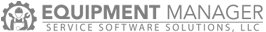Creating Text Blocks
The “Purchase Order” in the Equipment Manager system is not truly a purchase order but a bill of sale. Because of this, there will be times when the Contractor might need to create a PO for use with an actually Purchase Order or Request for Purchase to be sent to a Vendor. This request will require a PO Number from the Contractor to be attached to the Bill of Sale from the Vendor. In this case a more extensive document has to be created that does not include just the exchange of money on site. In this case the PO Generation section of the PO Editor web page will allow the web user to set up text to include in the document to be generated.
There will be some instances where the same or similar text will be used to generate multiple documents and the text block tables found in the PO Settings section of the Contractor Profile allow the Contractor to enter and upload large sections of text and save them to be used to create these Purchase Order Documents. Once a bloc of text is uploaded, formatted and named, the text will be available on the PO Generation Setup. When the setup is opened up, the text boxes will have a drop menu above that will allow the web user to choose a text bloc to use, when a bloc is chosen from the drop menu, the text will be loaded in the editor allowing for further modification and editing before being saved.
AP Managers
The AP Approval system allows the AP user to identify which PO Invoices are ready to be approved by Contractor management. Once the Invoices are approved for payment, the AP user can follow a link to QuickBooks Online to pay the bill that is generated in QuickBooks by Equipment Manager for the Purchase Order.
The PO Settings section of the Contractor Profile allows the Contractor to identify who the managers are and provide an email address for the manager to be notified once a PO Invoice is ready to be reviewed for approval. Managers can be added or removed from the table. Under the table is a box titled # for Approval, this is where the Contractor states of the Manager(s) in the table above, how many are required to approve a PO Invoice before it can be paid. This can be as few as 1 or as many as needed. In some instances there may be only one manager and the approval can be set to 1 so he is required to pay all invoices. In another example there may be three managers and two may be required to pay an invoice.