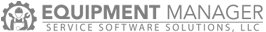QuickBooks Online and Equipment Manager are fully integrated on a number of levels. Equipment Manager shares information about both sides of business practice, money paid, and money received. Clients and Invoicing are moved from EM to QB and payment status and amounts are moved back. On the other side, Vendors and Purchase Orders are moved to QB so that payments can be made, and their status are communicated back to EM.
The Contractor profile contains settings for Quickbooks in reference to the Purchase Orders and Vendor Manager.The Bill - Currently QuickBooks Online is limited to receiving a Bill from Equipment Manager. This is because in EM we are declaring that items have already been purchased (the bill) and not our intent to buy items (the PO). We call the invoices Purchase Orders to make it easier for field people to understand because the system issues them a PO Number.
Vendor Manager - A primary feature of Equipment Manager is complete Vendor Data integration. Every Vendor in Equipment Manager is verified by Service Software Solutions and we work directly with Vendors to authenticate information. Any opportunity that we have, we work with a Vendor to import inventory part numbers and descriptions directly into the Equipment Manager database. This is done to provide our Contractor’s technicians the ease of use in prepopulated information regarding as many items as possible when making purchases a Vendors location in your area.
As a new Contractor you need to be making a list of Vendors that your Technicians work with regularly. A spreadsheet is provided to help with collecting information for from your vendors.