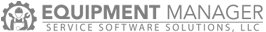The service Settings are related to the Logistics/Routing creation of a Service Request. The Service Request, Job, and Work Order are all the same thing described by what role is referencing it. To the Logistics Manager it is a Service Request, to the Technician it is a Work Order and to the Payable/Receivable it is a Job.
Record Numbers
Starting Job NumberWe understand that in most all cases you were doing business before you started working with Equipment Manager and there for already have job numbers being used, for this reason we allow you to designate what number you would like to start your job numbers on. It is advised that you give your company plenty of number space from where you are now to where you start with Equipment Manager to allow yourself time to transition from your old system to Equipment Manager.
Starting Purchase Order NumberThe number would you like your purchase orders to start on.
Service Record NumberThe number would you like your service records to start on.
Starting Contract NumberThe number would you like to start your Contracts on.
Starting Proposal Number The number would you like to start your Proposals on.
Display Labor and Materials on Service RecordsChecking this box will show the technicians recorded service labor and service materials at the bottom of the associated work order. Service Records are recorded in the system and can be viewed by the Customer and Client by certain direct access and invoice billing.
Question Labor Entry on Exit for Individual InspectionsChecking this box will pop a question to the mobile user when an inspection is completed asking the user if they need to add labor. If the user answers the question as Yes the system will load the Labor Record screen and allow the user to record a labor record. Some Contractors do not what to ask this because they prefer their mobile users to compile all labor at the end of the work where the mobile user will enter a single record for all the work done and not on a per inspection basis.
Groups
Groups are used on the Service Request web page to define the type of job is being created. Examples provided by Equipment Manager are Service, Maintenance, and Construction. As a Contractor, you can create as many groups as desired in this table and it will show up as a option for the Group Drop Menu. Groups do not have any value outside of a way to sort records and make it easier to categorize jobs.
Web Users
Web users are defined in the user profile and a list of all users that are classified as web users will show up here. This table is simply to have a source to see all web users listed. This data cannot be manipulated here and the Contractor must open each users profile up under the Employee/Technicians option.
Mobile: Reference Tags
Tags are used to define the type of task in a general term. Tags are required by the user to be applied to all Records, Inspections and Replacements. Tags help the web user when looking at listing pages better sort the work by allowing the mobile user to add a helpful word or phrase to distinguish certain records from others. Examples of Tags would be Service, Compressor, Heat Exchanger, Motor, Leak, Wiring or Duct/Construction.
Service Record Terms
The last field in this section is the Terms for Service Records. This refers to the Terms and Conditions that can be included at the bottom of all Service Records that are submitted to the Customer. This would say something about responsibilities and reliabilities of the Contractor to the Customer for servicing the equipment.