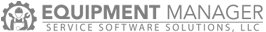Creating Web Users
This page will contain a updated and expanded version of the Web Users Create/Edit tables with static add section for creating and editing existing users. The top section should be independent of the rest of the page. Clicking on the edit button in the table for any web user will populate their information in the fields to the right and allow you to edit the fields before saving the information back to the table. The web user should be able to Add/Edit/Remove users from the table.
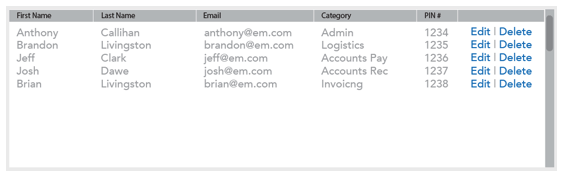
The visual table should show all information with the edit/delete links to edit info to the right or remove the info from the table. Please create basic popup to question removal from the table. Needs to say “Are you sure you want to remove this Web User from the system?”
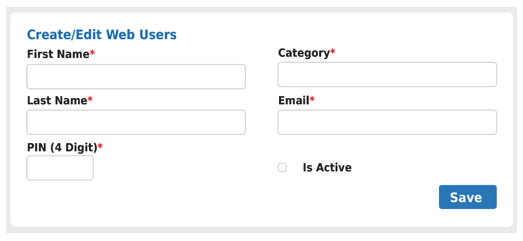
All fields in the form section need to be required for update or create except active checkbox.
Creating Categories
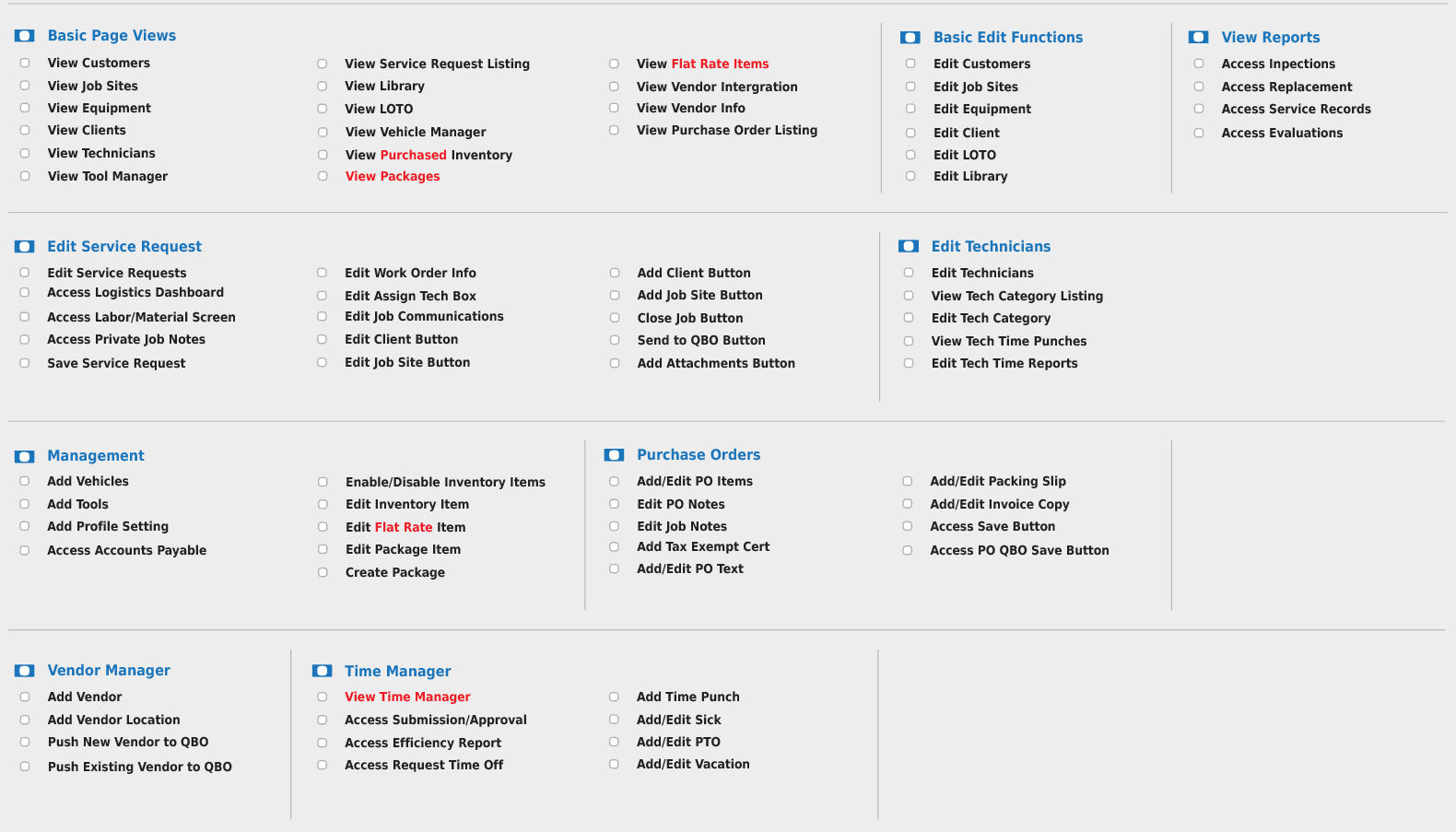
At the bottom of the User Permissions profile page there is a set of buttons to edit and create user permission categories. Selecting a category and clicking on the edit button or simply clicking on the add to make a new category will open the Category permissions popup box. This box will have a list of all permission in groups that will allow the contractor to create a new category or edit an existing one. Create/Editing a category is giving it a name in the upper left corner of the popup and then turning on or off any and all permissions to meet the category requirements.