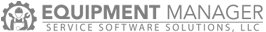Daily Time Editor
The Daily Time Editor section allows the web user to make edits directly to the punches that have been recorded by technicians. This is where the web user can view the individual punches for any technician for any day.
Weekly Time Submission breaks down time by day and shows hours accumulated for each day by Regular, Overtime, and Totals. The web user can change the week being displayed on the page at the top of this section. To the right of each day is a view button that will change the page information to the left to reflect the selected day and show all punches that contribute to the day totals displayed on the left.
The current totals for the week section at the top on the right shows total accumulation for the week that has been selected and also remaining sick, vacation, and PTO for the tech. These three options of Sick, PTO and Vacation will only show up if they are enabled in the Contractor Profile.
The last section is the Daily Time Submission. This is a breakdown of a single day’s punch submissions from a tech. You can change it by clicking the view button on the Weekly Submission section. The section shows Job Numbers, Job Site info, Time Category type, Time Punch Time and job Durations. From this screen you can also edit/delete a punch, and add a punch as needed. Clicking on the Geo pin will show the web user where the Tech was located when he created the selected punch.