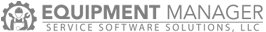Contractor Listing

There are two types of contractors in the Customer Portal. The first is the licensed Contractor or full Contractor that uses the cloud version Equipment Manager to do all work. These contractors will be listed under the Contractors listing page. It is possible for the Customer to have multiple Contractors listed.
Guest Contractors
The second type of Contractor is the Guest Contractor. This is a contractor that is controlled entirely by the Customer and is added to the system via the Guest Contractor listing page. Guest Contractors can be any company that the customer would like to use the portal to track the work that is being done on any Job Site and Equipment. A Guest Contractor does not have to be a HVAC company. Guest Contractors can simply use the system to login and record their Service, Time and Materials for any Job Site based any line of work for the Customer. They can even be assigned internally. Users in the Customer Portal can create and assign work orders to any guest contractor to take full benefit of the Portal.
As an example, you could assign your Maintenance staff as a Contractor. You could then create jobs where work is needed based on the Job Site and assign the Maintenance Contractor to the Job. The Contractor can then assign specific Guest Users to address the issue allowing them to log into the Guest Technician app and record their time and solution to the Job for the Job Site assigned. Equipment Manager allows mobile users to do work directly on the Job Site without having to select HVAC related equipment by providing a site related Equipment called Jobsite. This default Jobsite equipment can be used to record service, labor and materials to any job.