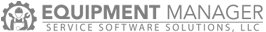Customer Portal Login
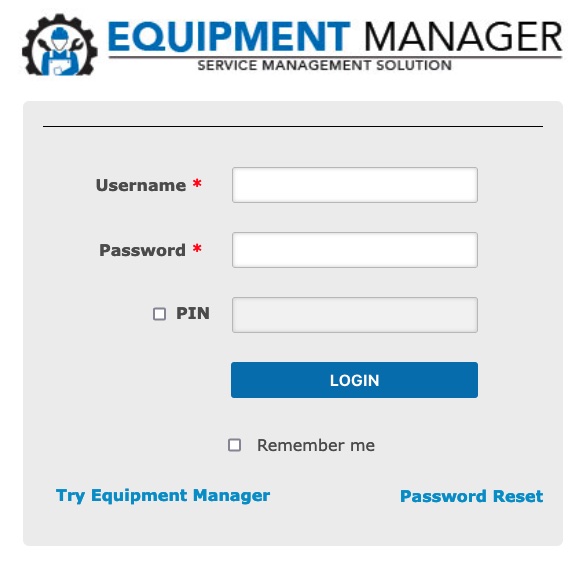
Before you login to the Customer Portal for the first time. You will need a User Email and Password. The email will be assigned by your Customer Administrator. Once your Customer Administrator has created a user account for you, you will receive a Create Password email from . You will need to click the Create Password link and follow the steps to create a new password for your new login. Once you have created a password, you can then return to the login screen at Equip-mgr.com and login using your email and password.
If you have any issues with your login, please try contacting your Customer Portal Administrator first to resolve your issues. If you are still having issues, please contact Equipment Manager support staff at
Customer Portal users do NOT have to enter a PIN. PIN permissions are for EM Contractors only.