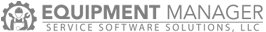Job Sites

When working in Equipment Manager there are five basic elements that pertain to any job. These elements are, the Customer, Job Site, Equipment, Client and Contractor. Each are required to create any job and allow the Technician to do the work.
The Job Site is the location of the Equipment. This could be an office, a warehouse, a shop or simply a plot of land. The Job Site will whatever type of structure it is, have an physical address. In the chain of elements in Equipment Manager, the Job Site contains Equipment and is owned by the Customer. This is always the physical location that the Technician travels to when he performs work on a piece of Equipment.
In the Customer Portal, the Customer can view the Job Sites but can NOT Enter new Job Site information. Job Sites can only be created by a Licensed Contractors using Equipment Manager. The Customer can edit specific information related to the Job Site. This includes the Address, Job Site Name, Special Instructions and the Repair Contact information. The Repair Contact is the person on site that can respond to requests from the Contractors technician while on site working on the equipment.
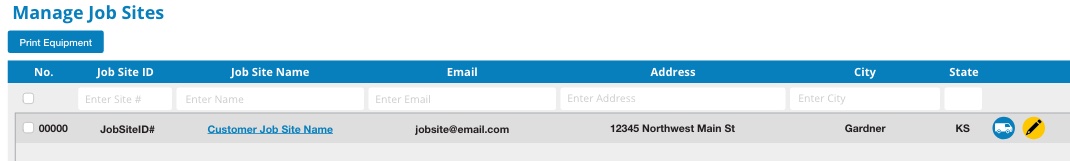
The Job Site listing page in the Customer Portal allows the Customer to see all the Job Sites that have been assigned to the Customer. In addition, the customer can generate and print a list of equipment related to any selected Job Site by clicking the Print Equipment button. The Customer can also create a Service Request for any Job Site from the listing Create Job icon.